
Children are using the Internet more than ever before. Technology and online learning have made the Internet a valuable tool for education and entertainment. However, the Internet can also harm children’s well-being and privacy. As a result, parents must prioritize internet safety for teens and children. To ensure internet safety, parents should monitor their children’s Internet use. This blog will discuss internet safety for kids, measures, and precautions to be taken care of.
How to keep your child safe online
Having clear rules and talking to them about potential risks is essential to keep your child safe online. You should also monitor their online activity and use parental controls. Ensure your child knows they can come to you with concerns and stay informed about the latest threats and safety measures.
1.Understanding Online Dangers
Online safety for kids is important to parents. To keep kids and teens safe online, learning about internet safety tips for kids is vital. There are risks of cyberbullying, encounters with online predators, inappropriate content, and identity theft. You can ask kids to use strong passwords. Also, you can set parental controls. Teach them to stay safe online. Understanding these risks and taking preventative measures can ensure your child has a positive and secure online experience. Also, remember to check their usage history frequently.
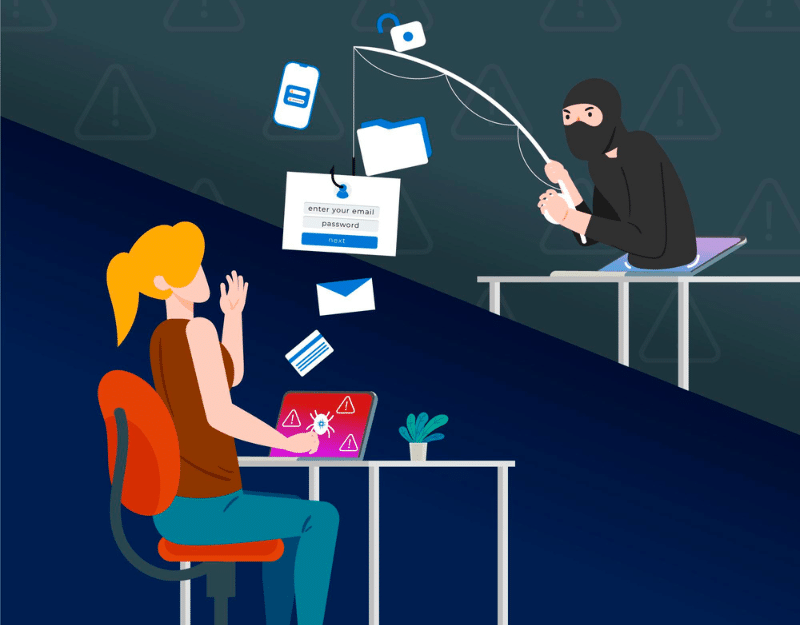
2.Teaching Kids About Internet Safety
In today’s digital age, internet safety for kids is important. Since the internet is a big part of our lives, it’s essential to ensure children know the risks associated with online activities. Parents should start by having open and honest conversations with their kids. They should talk to them about the dangers of sharing personal information. Emphasize the importance of securing their accounts. Teaching children cyber safety tips can help keep them safe and protect their privacy.

3.Teach Child Not To Share Personal Information
One of the crucial internet safety tips for kids is teaching them not to share personal information online. They should avoid sharing details like their name, address, phone number, email address, and other identifying information with strangers or people they meet online. Teaching kids to be cautious when sharing photos or videos online is also important. They should always ask for permission before sharing pictures and videos. Educating your child on these critical safety measures can help them navigate the internet safely and confidently.
4.Keep The Online Accounts Safe With Strong Passwords And Extra Security
This digital age asks us to keep our online accounts safe and secure. Using strong passwords and enabling extra security features is a wise step. A strong password should have at least ten characters. It should have uppercase and lowercase letters, numbers, and symbols. Enabling two-factor or biometric authentication provides extra security to protect your accounts from unauthorized access. It is essential to ensure internet safety for kids online by monitoring their internet activity and setting parental controls on their devices.
5.Staying Safe From Online Predators
As a parent, I believe that cyber safety for kids is of utmost priority. Teach your child to keep personal information private. Do not share their full name, address, or school. Encourage your child to only connect with people they know in real life. Set privacy settings on all social media accounts to “private.” Monitor your child’s online activity. Have open conversations about internet safety. These internet safety tips for kids can help ensure your child stays safe while using the internet.
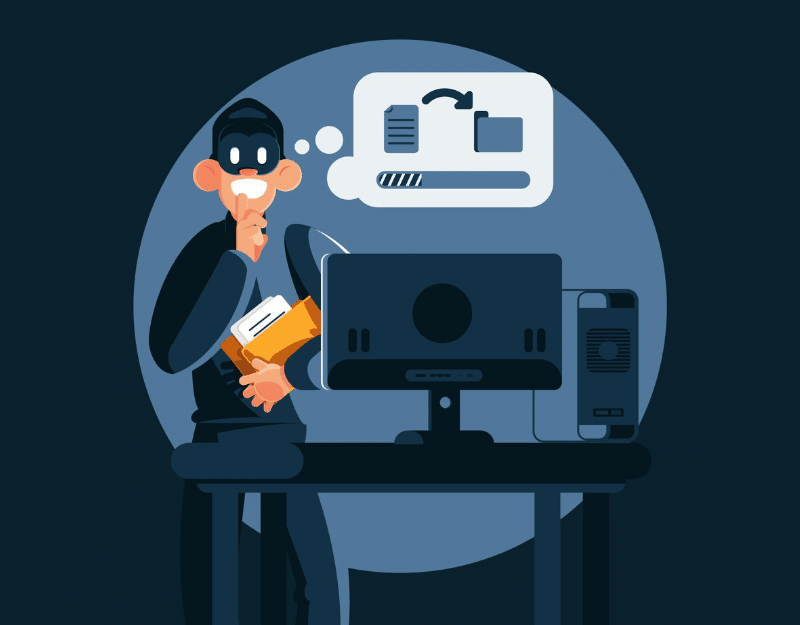
6.Watch What They Do Online And Limit How Long They Spend On Apps
Keeping children safe online is essential. Online predators and cyberbullies are a risk to children. Extended screen time can negatively affect their physical and mental health. To help, set clear rules and boundaries around screen time and use parental controls to monitor their online activity. Encourage offline activities such as playing board games, reading, and outdoor activities. Being proactive and involved can help ensure your child’s online safety and well-being.
7.Set Age-Appropriate Ground Rules For Internet Usage And Photo Sharing
It is important to set age-appropriate ground rules for kids’ internet usage and photo sharing. Young children should be supervised while using the internet. Ask them only to access child-friendly websites. Older children should be taught about online safety. It includes protecting their personal information and avoiding cyberbullying. Parents should set rules around photo sharing. Ask kids not to share photos of themselves or others without permission. By setting these guidelines, parents can help ensure online safety for kids and privacy while using the internet.
8.Cyberbullying And Cyber Harassment
Cyberbullying and cyberharassment are the biggest concerns of parents when it comes to their kids’ safety online. Cyberbullying refers to the use of technology to harass, humiliate, or threaten someone, while cyber harassment is generally defined as repeated, unwanted, and abusive online behavior. It’s essential to monitor kids’ online activity and teach them about online safety to keep kids safe online. Encourage them to speak up if they experience any form of cyberbullying or cyber harassment.
9.Use Parental Controls
Using parental controls like TiPSY is a great way to ensure your child’s safety while they are online. By setting up filters and restrictions, you can limit their access to inappropriate content and monitor their online activity. Additionally, parental controls can help you manage your child’s screen time and set limits on the amount of time they spend online. It’s essential to communicate openly with your child about internet safety and regularly check in on their online activity, even with parental controls in place.
To Conclude
Internet safety is a prime concern for parents and guardians in the digital age. Kids are exposed to various online threats. A few threats include cyberbullying, inappropriate content, and online predators. Parents should educate their kids about online safety. It is necessary to set clear rules and boundaries, monitor their online activities, and use parental controls and filtering tools to protect children online. By taking these measures, parents can help ensure their children stay safe and secure while using the internet.



