How to Install TiSPY in MAC OS
1. Prerequisite
1.1 Mac OS any from below.
- Minimum Mac OS X 10.13 or Above.
- Unlimited data plan recommended.
2. Installing
2.1 Download and Install “TiSPY Installer” in your Mac.
- Download Installer from


 in your Mac.
in your Mac.
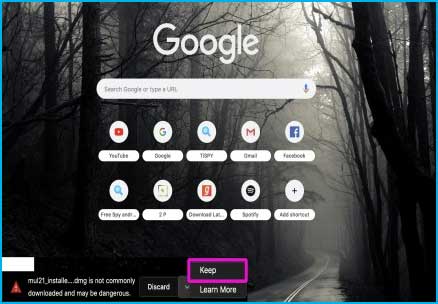
- Run
sudo spctl --master-disable;sudo reboot - After Double tap on above command it will restart your PC
- Run Installer.
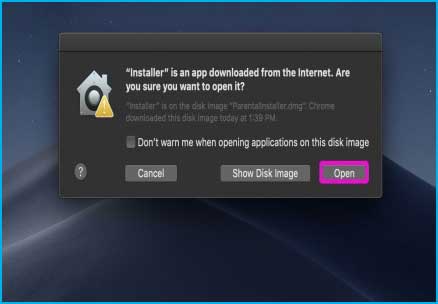
- Follow onscreen instructions.
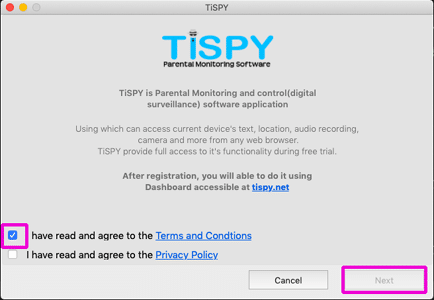

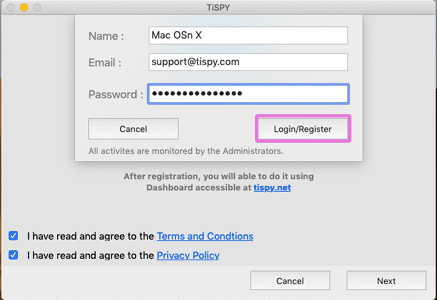
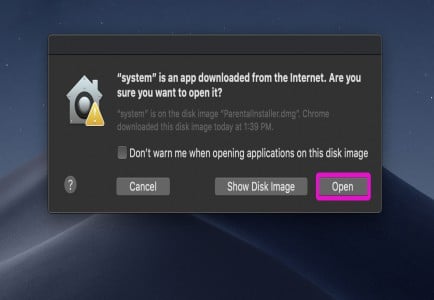
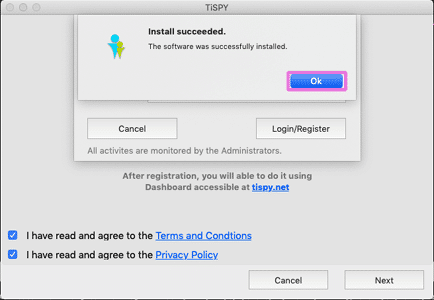
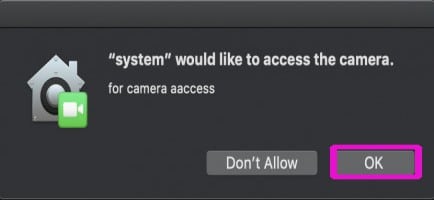
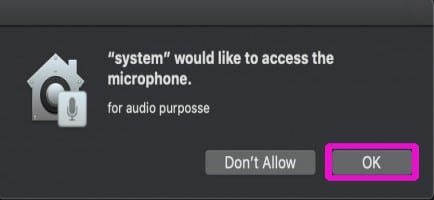
- Grant Accessibility
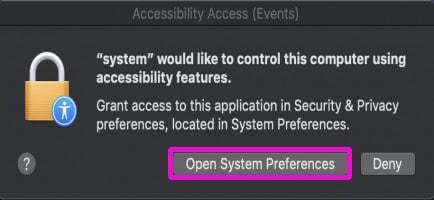
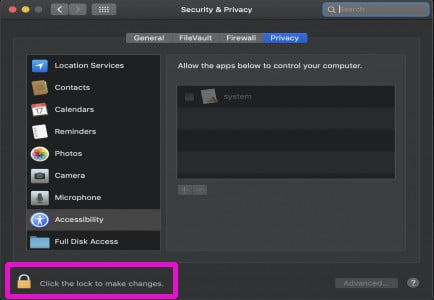
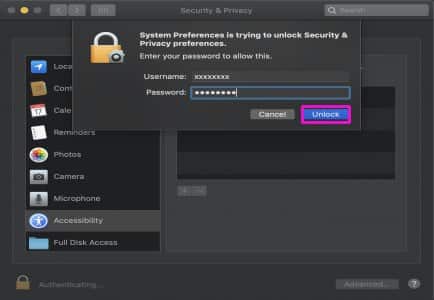


3. Email Verification.
3.1 Email verification. (for new user)
- You should get verification email in email inbox.
- Verify you email address.
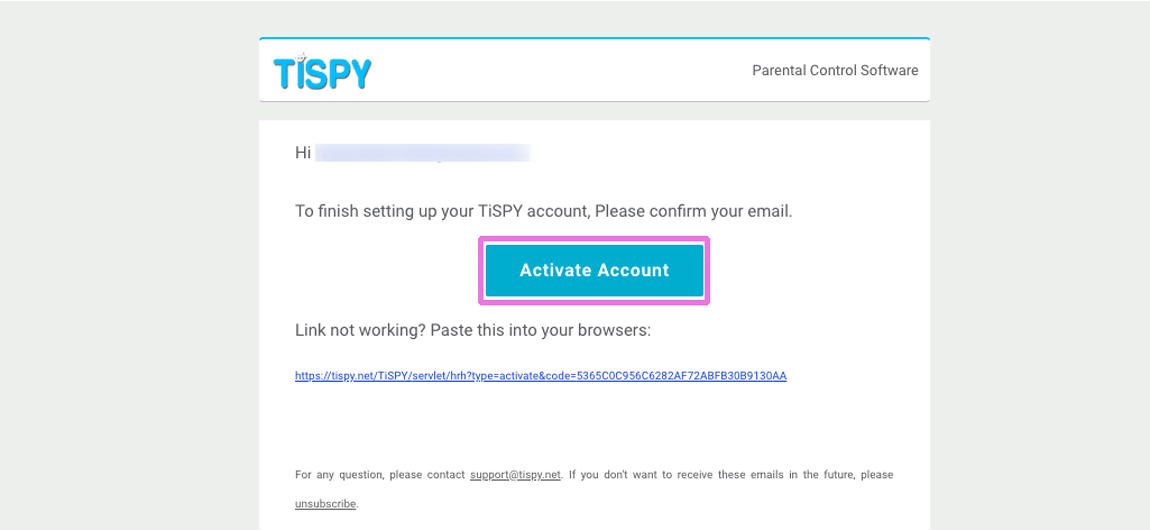
Uninstall TiSPY MAC OS client
Option 1:
- Tap on System tray icon
- Enter your password
- Uninstall
Option 2:
- Open Terminal
- Run
sudo /usr/local/.rm/postrm
