Set Geofence
Geo-fencing can take all your child related worries to end because If there are unsafe places from where you want your children to stay away than TiSPY’s Geofence feature is the best solution on which you can rely. With TiSPY Geofence, you can monitor specific places and make your children stay away from those places.
The Geo-fencing feature of TiSPY lets it’s user to receive alert when a target device leave safe area. This is the most needed & powerful feature for child safety. Create a geofence around your home or your child’s school and you will be alert when your child try to leave it. Setting a geofence around your home or even around your most visited places can be a useful tool for finding your stolen devices.
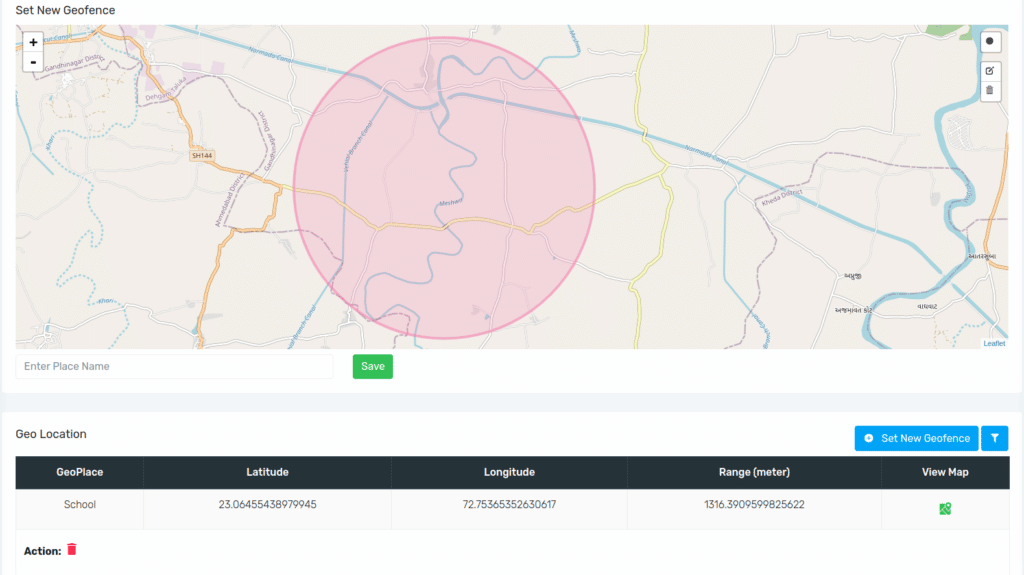
Awesome product features into single app

MANAGE CALLS
Give all calls at dashboard. It will also display cell numbers of caller/called person, how long each call lasted. Also, if the number is...

MONITOR WHATSAPP/FACEBOOK/SIGNAL/IMS
Supervise user’s popular social network accounts to learn what they texting about. Using TiSPY you can monitor Facebook, Whatsapp...

MONITOR INTERNET USE
TiSPY logs all URLs the user has visited in the cell phone browser. you'll be able to see if someone has been viewing something they...

LIVE FEATURES
Capturing Live activity is now very easy with TiSPY. From TiSPY dashboard you can capture live photo. Along with live photo, you...

KEYSTROKE LOGGER
Keylogger android also provides real-time data synchronization, which means that as soon as a keystroke is performed on a

TRACK TEXT MESSAGES
You can read any message that was received by or sent from the phone. The messages are logged into your TiSPY account as they...

TRACK MULTIMEDIA FILES
TiSPY dashboard will allow you to view each and every image phone camera has captured. Many users uses TiSPY as their...

MONITOR APPS AND PROGRAMS
Do you know which application is most used in your phone? TiSPY list all installed applications on phone. It also shows which...

CALENDAR EVENTS TRACKING
TiSPY tracks each and every calendar activity entered into the device which can be showed into Calendar List. TiSPY client

TEXT COPIER
Now you can monitor all texts, copied by your child. Example your child copying a message and send it to some one else. Or...

LOCATION TRACKING & GEO-FENCING
You always know where your kids are. We give you Real-time interactive maps. Receive notifications when they are arrive at their...

ACCESS ADDRESS BOOK
TiSPY gives you phonebook access of monitoring phone. When new contact data is created on your phone, the record will be...

SCHEDULER
TiSPY gives you facility to schedule photo capture. Schedule pre-planned photo capture. Scheduler start capturing photo for...

CONTROL APPLICATION AND CONTACTS
Identify which application and programs then target phone can most access. Block unappropriate application from TiSPY portal.

HEALTH MONITOR
Now TiSPY brings life-safety for your child. You can monitor health of your child on TiSPY control Panel. TiSPY shows your
