
Majorly the areas where studies have shown to be harmful are as follows:
1. Anonymous Sharing:
Anonymous sharing is quite popular among young adults when using applications like Snapchat or Instagram. These apps allow their users to post pictures or videos for a short period of time, but the internet does not forget so easily. Anyone to blackmail or disadvantage others can take a screenshot of whatever the child has posted. Anonymous posting is a great avenue to promote healthy creativity but it is important to arm the children with the safety measures on what to post and what not to, what to look out for and information about malware, phishing.2. Direct Messaging:
Direct Messaging has been a boon to all as it helps connect family members living miles apart. There is danger in direct messaging too, and if one is not careful it can be easy to get roped into something unsavoury. Some things to look out for is to not click on links with bad spelling or grammar, messages that ask for credit card pin or OTP or passwords. A common message that makes the rounds are e-mails claiming accounts have been deleted. Teaching children to be aware of these things will make things much safer.
3. Email Attachments and Links:
Malware and unwanted viruses come often attached to emails as links and attachments. Educate children about all the signs of a phishing email and which emails ask for personal information. Teaching about mismatched links is important, where hovering the cursor over the link shows a different URL link. It is imperative to make sure children understand why not to open up any unknown attachments.
4. Video Streaming Sites:
YouTube and Twitch streaming sites have become so commonplace, it is scary. These streaming sites allow users to post their comments where scammers often post their harmful links to viruses and more. Educating kids about how to keep safe while live streaming & not to click on any doubtful advertisements, enabling YouTube Restricted mode, will help. Go a step further and let them use the YouTube Kids app where the content is more controlled and geared for children. Also, parents can use the parental control app on the kid’s phone.
5. Online Video Games:
Video games are quite the rage these days, and all the newer versions of online video games have a chat feature built-in that opens the window for unwanted links. There are also pop-ups of advertisements that promise more coins or lives which are sure ways to steal data. Set the game to ‘friends only’ if it has such a feature and makes sure the child understands no one will hand out freebies on the internet for their favorite game.6. Protect Your Child’s Passwords:
Passwords and why they should be secret is hard for a child to understand. All our lives are online, our bank accounts, personal email and social media accounts, all can be gone with the loss of a password. Help your children create complex and hard to guess passwords with a mix of uppercase and lowercase letters, numbers and special characters. Most apps allow for two-step verification, which should be switched on for maximum safety.
Setup TiSpy Parental Control App
How wonderful would it be if there was one app to help track the children’s activities and also place controls over what they see and do not? The TiSpy app is an app with multiple options to make sure children are safe on the internet.
Manage & Track Messages: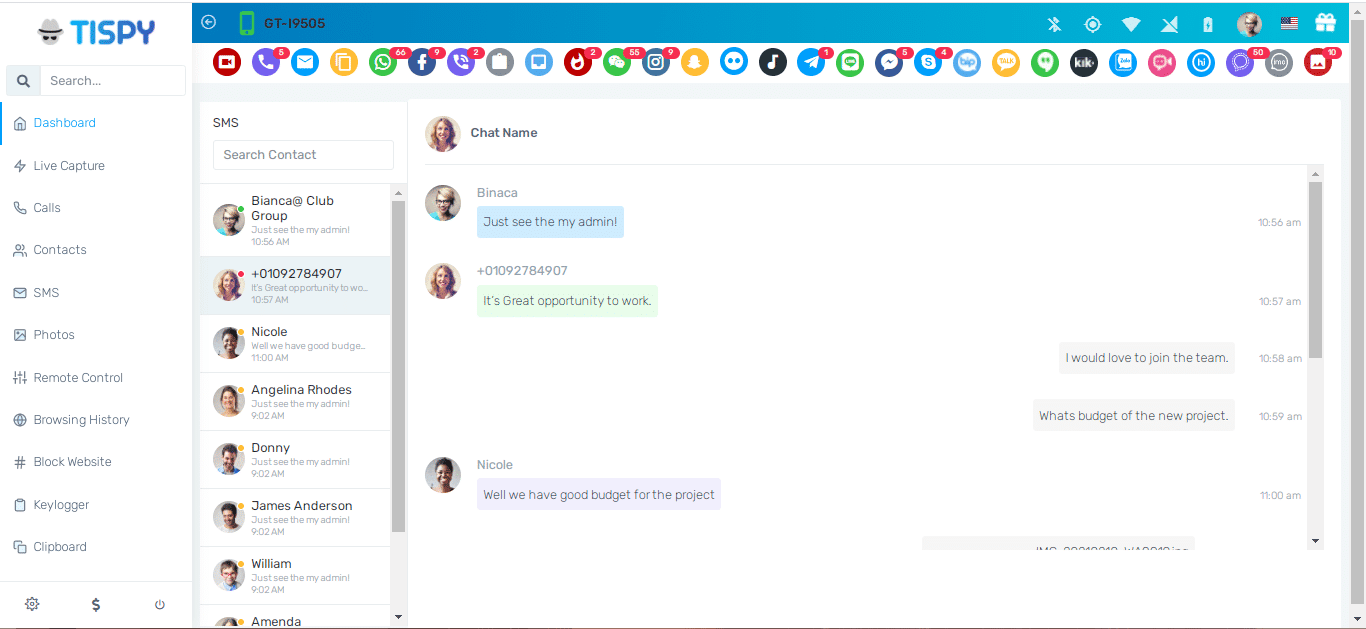
TiSpy allows you to track and read all messages received and sent from your child’s phone. All the messages with details like sender and receiver number, contents, time are sent directly to the TiSpy app.
Track Location: 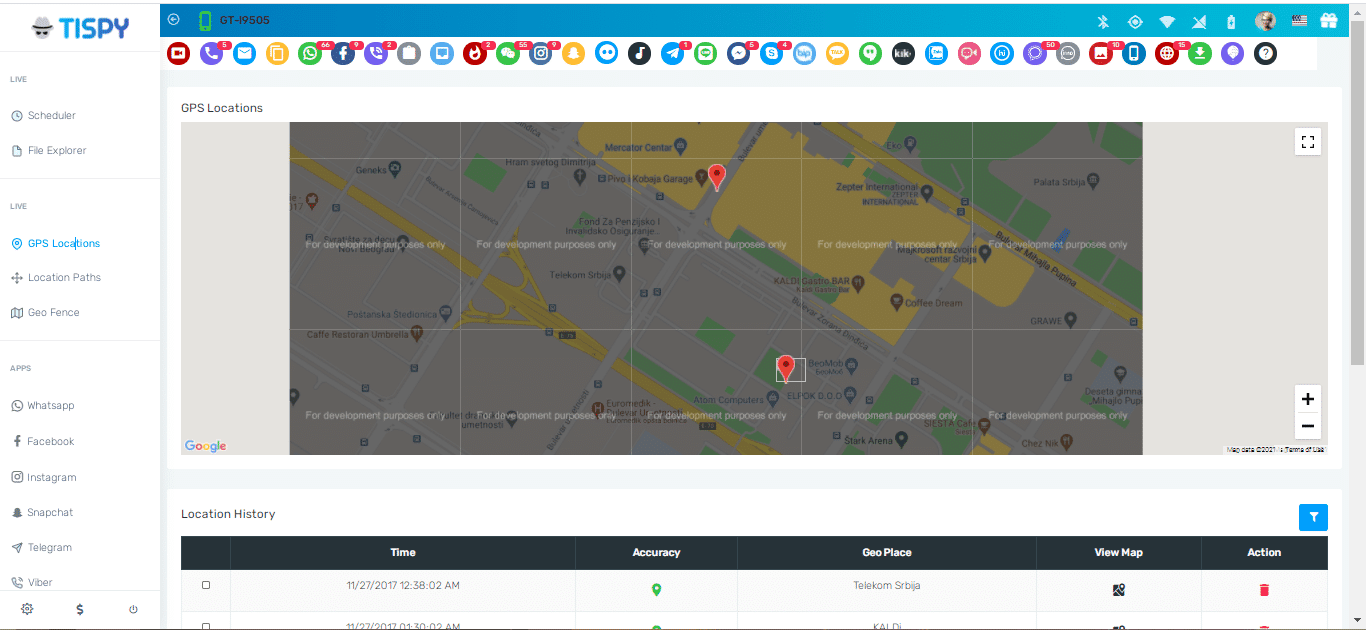
Forget the days of calling your child to find out where they are; the TiSpy app allows you to track your child in real-time. Notifications are sent to the app with location details of where the child is. A full day’s path is also created on the app.
Monitor Internet Usages: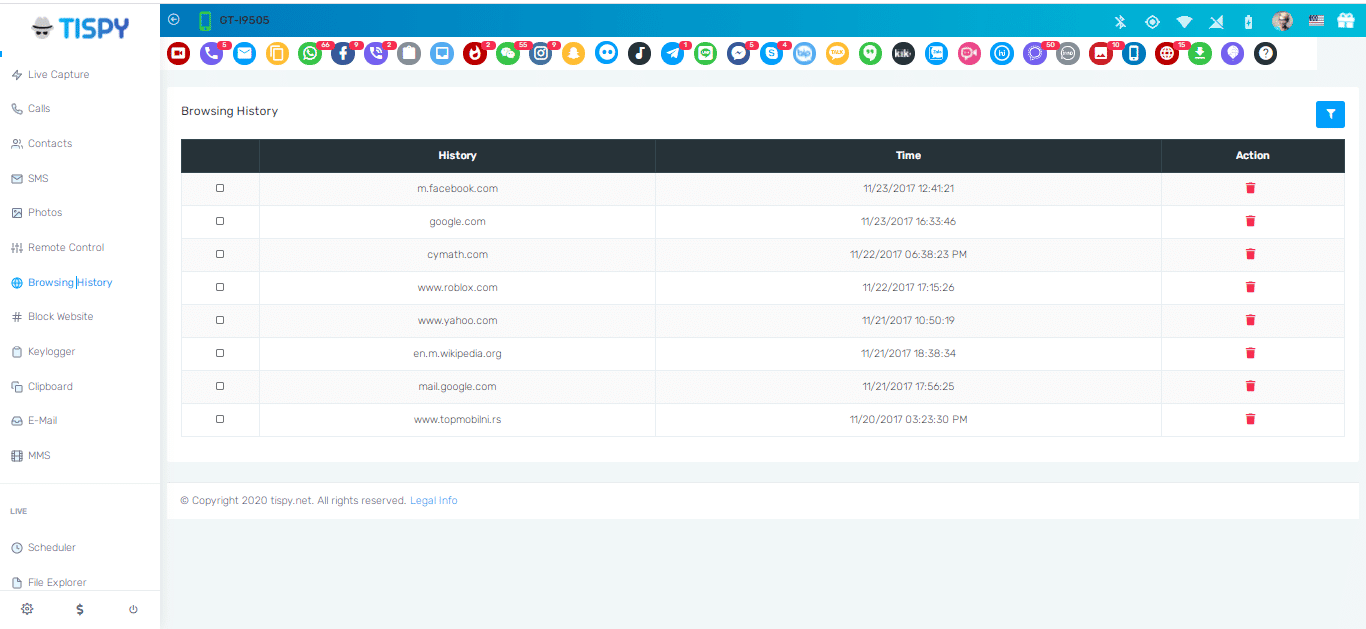
TiSpy creates a log of all the URLs that the child has visited. It will be helpful to find out in real-time if the child is looking at something they shouldn’t be.
Monitor and Control Apps: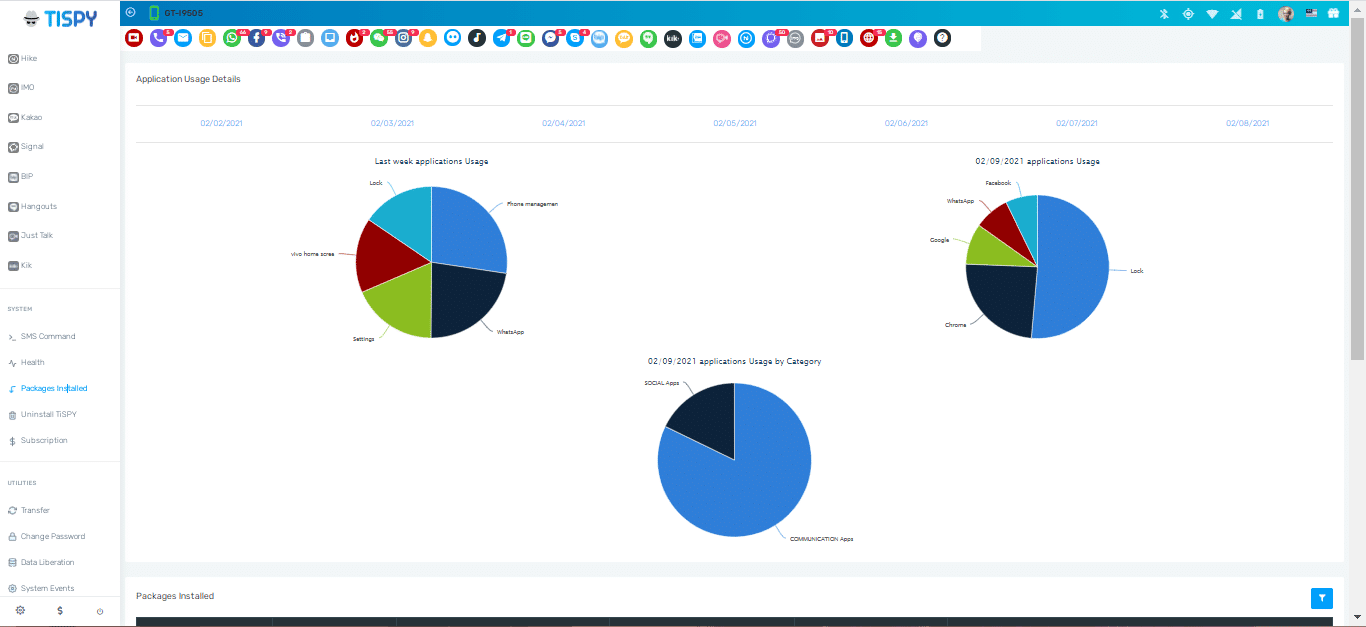
Facebook, Whatsapp, Instagram, Tinder, etc such popular apps can be monitored with Tispy. Looking over their messages on these apps and other activities will be sent to the Tispy app.
Check Live Activity: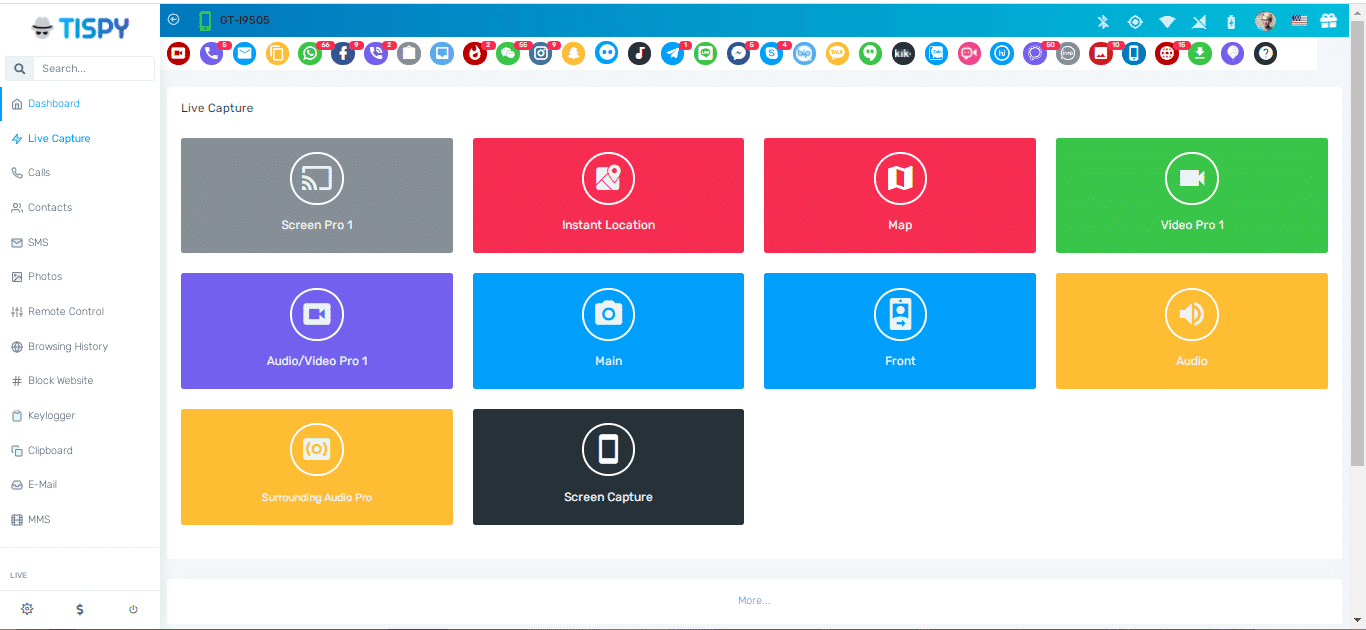
TiSpy dashboard has a live feature that captures live activity details. A photo can be clicked with its location if a phone is misplaced or stolen. TiSpy dashboard can be used to find it and much more.



