Gameplay Time Tracker for Android Smartphone
Set unlimited number of safe/unsafe areas
Get email alerts each time they enter/leave geofences
Check date time stamp of Geofence location areas
View history and get all the area details on email.
We all know about the many side effects that a smartphone carries along with all the good. Now, you can check the exact time spent by your kid on playing games by using the simple game time tracker software and control your kid’s gaming activities.
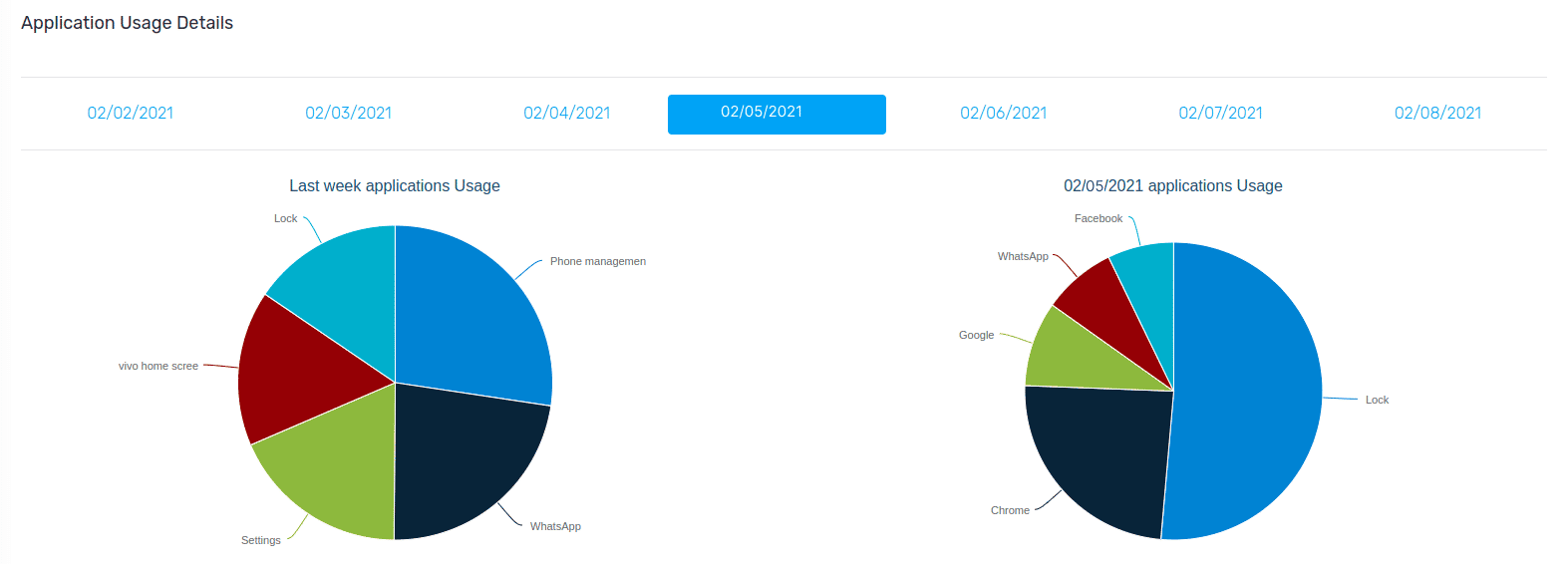
As a parent, you should check the activities of your kid to better their future. TiSPY brings a new game time tracker application that helps the parents to understand how much time has been spent by their kid on a game and the types of games played on their device as well.
TiSPY is one of the first gametracker for Android cell phones. Parents can handle this simple gameplay time tracker to check their kid’s involvement in these games. It will show you how many hours spent on the games from a particular gadget accurately. TiSPY offers top features like fortnite game tracker, pubg game tracker and many more.
PUBG (playerunknown’s battlegrounds) is a game that was released in 2017 and is one of the highest played games till date. Along with being highly addictive, it also contains a lot of violence. The pubg game tracker will allow you to easily look at time invested by your kid on this game so you can be aware and take action on it accordingly. Also, right along with pubg came fortnite which is also one of the highest played games today. Teens can get easily hooked to this game as well. For this game, TiSPY’s feature, fortnite game time tracker allows to monitor time spent on this game. fortnite game tracker feature allows parents to get a quick log on their kids time spent on fortnite.
Playing games on smartphones is a common habit among most of the kids nowadays. But parents should check whether it is for a limited time or not. If kids are excessively engaged in games then parents should alert their kid and make them understand that playing games for longer duration is taking away a lot of their productive time. Also, parents might not be able to keep their eyes on their kids all the time. TiSPY smartphone games monitor come for the rescue in such a scenario.
TiSPY gameplay time tracker helps parents to understand whether their kid’s time is being invested in the right way on games for their refreshment or are they over-doing it. The game usage tracking will be shown in the form of visual representation as well so parents can look at the important stats easily and quickly.
How to install TiSPY game tracker?
The process of TiSPY game time tracker installation is very easy for a smartphone user. Here is a detailed TiSPY install guide with step by step process to walk you through. This game tracking program needs to be downloaded and installed on your kid’s device and then you can easily monitor the activities on the TiSPY dashboard. The features of the program are also very easy to understand for the first time users.
Features of TiSPY Gameplay Time Tracker
- View all the Installed games list
- Daily and Weekly Usage Stats
- Usage Log History
- Records are Permanently stored on online dashboard
