Call Tracker App
Parents should use a parental control app like TISPY’s live call tracker. Today, parents are worried about kids’ phone use and online dangers, as children get caught in scams or fraud by phone calls. To avoid all this, they must be tracking their children. TiSPY provides 100% secure call monitoring and its latest features are very beneficial for parents to monitor and track their child’s phone call activities.
How Call Tracking Apps Help Parents Keep Kids Safe
TiSPY’s secure call tracking app helps keep children safe by protecting them from spam and fraud calls. Because fraud attempts are increasing day by day so children are at high risk of being targeted by fraudsters. It allows parents to monitor and block suspicious numbers and track conversations. This safe and proactive approach enables parents to protect their children and ensure they do not fall prey to unknown or deceptive callers.
1. Save a Child from Spam Calls
Children are more affected due to the huge increase in spam and fraudulent calls. It can harm children in many ways. Fraudsters are finding new ways to cheat and children are the biggest victims. Using TiSPY’s call tracker, you can ensures the safety and peace of mind, as it helps in blocking and monitoring unwanted suspicious numbers and protects their children from spam.
2. Aware the Kids about Spam Call Types
Spam call tracker helps parents educate kids about the types of spam, enabling them to identify and avoid potential scams or fraudulent activities. It is wise for parents to keep an eye on any suspicious calls. In such situations, the caller may not be who he claims to be and may deceive the children.
3. Keep Track of Your Kid’s Call Conversations
To protect kids from spam conversations and these types of dangerous situations, parents must know who calls them often. Children are victims of scammers through phone calls and messages. To avoid this, parents must use a TiSPY’s call tracking app that allows them to have control over their child’s call activities.
TiSPY Call Tracking Features
TiSPY is a comprehensive parental control app that offers a range of powerful tracking features, like users can view incoming and outgoing call logs, timestamps and contact details. It allows users to block suspicious numbers, provides call recording and enables parents to listen to conversations. Tracking features help parents monitor and manage their child’s call activities and ensure their safety.
1. Track Incoming Calls
Parents need to check and monitor their children’s incoming calls. TiSPY’s incoming call history tracker helps parents to keep an eye on who is calling their child.
2. View Whom They Called
Using this call tracking feature, parents can track their children’s calls and conversations without letting them know where the children are involved. TiSPY allows access to caller details and conversations to ensure who they call.
3. Detailed Timestamp and Duration
This feature is useful because TiSPY provides a dashboard that keeps a record of call time stamping data and durations, which helps parents to keep a check on their kids’ activities anywhere, anytime. Parents can analyze the communication pattern and duration effectively.
4. Block Calls from Unwanted Numbers
The call blocking feature is vital for parents who want to ensure the safety of their kids online. Our app gives 100% accurate information on unwanted phone numbers. Call blocking is a crucial requirement for the safety of kids. By using it, users can immediately block unwanted callers on the target device. It ensures a safer and more controlled calling experience.
5. Call Records with Date and Time Filters
TiSPY’s call recording tracker is a highly effective feature as it is useful for getting call details and gives an idea of who your kids are talking to. With its help, users can listen to the call recording of the target device and can also conveniently filter it by date and time for easy access and organization.
6. View Contact List
In this TiSPY’s call tracking feature, we get the option to view the contact list so that parents can monitor their children’s contacts. It helps users to add a layer of security and enables them to view contact list of the target device, providing insights into their saved contacts.
7. Download the Call Recordings
Using TiSPY, users can track and download call logs and recordings of a target phone. This tracking feature allows parents to listen to their children’s calls and save the recordings offline.
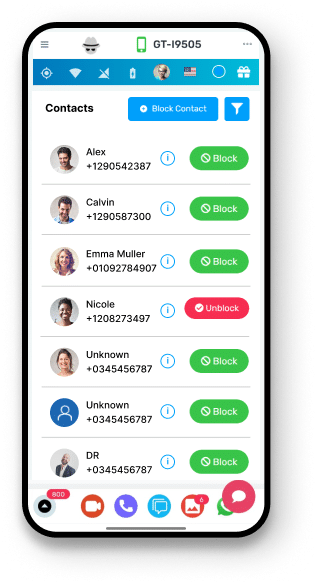
How to Install TiSPY Call Tracker?
– Android
To download the TiSPY’s Call Tracker, your Android device must run OS 4.4 or higher. Follow these steps to install it, or you can also check this Android install guide for the same.
- Open the “Play Store” application on your Android phone.
- Go to Menu.
- Off the “Play Protect”.
- Disable “Scan device for security threats”.
- Disable “Anti-Virus”.
- Disable “Scan before Installing” in the security section.
– iOS
Here are the steps to install the TiSPY Call Tracker App on an iOS device. You can also check this iOS install guide for the same.
1. Log in or sign up to your TiSPY account.
2. Connect the laptop to the iOS device with the help of cable.
3. Then add a device.
4. Select a specific target device to monitor.
Awesome product features into single app

MANAGE CALLS
Give all calls at dashboard. It will also display cell numbers of caller/called person, how long each call lasted. Also, if the number is...

MONITOR WHATSAPP/FACEBOOK/SIGNAL/IMS
Supervise user’s popular social network accounts to learn what they texting about. Using TiSPY you can monitor Facebook, WhatsApp...

MONITOR INTERNET USE
TiSPY logs all URLs the user has visited in the cell phone browser. you'll be able to see if someone has been viewing something they...

LIVE FEATURES
Capturing Live activity is now very easy with TiSPY. From TiSPY dashboard you can capture live photo. Along with live photo, you...

KEYSTROKE LOGGER
Keylogger android also provides real-time data synchronization, which means that as soon as a keystroke is performed on a

TRACK TEXT MESSAGES
You can read any message that was received by or sent from the phone. The messages are logged into your TiSPY account as they...

TRACK MULTIMEDIA FILES
TiSPY dashboard will allow you to view each and every image phone camera has captured. Many users uses TiSPY as their...

MONITOR APPS AND PROGRAMS
Do you know which application is most used in your phone? TiSPY list all installed applications on phone. It also shows which...

CALENDAR EVENTS TRACKING
TiSPY tracks each and every calendar activity entered into the device which can be showed into Calendar List. TiSPY client

TEXT COPIER
Now you can monitor all texts, copied by your child. Example your child copying a message and send it to some one else. Or...

LOCATION TRACKING & GEO-FENCING
You always know where your kids are. We give you Real-time interactive maps. Receive notifications when they are arrive at their...

ACCESS ADDRESS BOOK
TiSPY gives you phonebook access of monitoring phone. When new contact data is created on your phone, the record will be...

SCHEDULER
TiSPY gives you facility to schedule photo capture. Schedule pre-planned photo capture. Scheduler start capturing photo for...

CONTROL APPLICATION AND CONTACTS
Identify which application and programs then target phone can most access. Block unappropriate application from TiSPY portal.

HEALTH MONITOR
Now TiSPY brings life-safety for your child. You can monitor health of your child on TiSPY control Panel. TiSPY shows your
Trusted World-wide by thousands of Families and parents
Over 100K satisfied users say about us
Yes, you can backup all call logs by using TiSPY’s tracking software. Just install the software on your device and you will never lose the call log data.
When call tracking software is installed in the kid’s phone, it takes all the information from that device and brings it to the parent’s dashboard, which is provided by TiSPY. It provides reliable and accurate information and is convenient for parents to use.
Yes, it is possible to get children’s call history. The TiSPY service is legally used to monitor dependent phone activity, so you cannot use it for illegal purposes.
Yes, you can see it. To download all logs in a single click, access the Data Management section.
No, TiSPY works silently. Once installed, it runs silently in the background without alerting the child and it does not appear as a visual application.
Yes, you can monitor multiple devices depending on your plan. You need to add and activate all targeted devices under your TiSPY account.
Yes, the TiSPY app is for legal monitoring and user surveillance. It should only be installed on devices that you own or that have explicit permission to monitor.
Yes. Even if the user deletes the call history from the phone, TiSPY retains it on your dashboard until the app has captured the data before deleting it.
No, TiSPY needs the phone to be powered on and connected to the internet. However, once the phone is back online, all tracked data will sync automatically.
Storage duration may depend on your selected subscription plan. But you can also download and save them offline.
First of all, check that the target device is online and TiSPY is installed on it. If you still have any issues, then contact TiSPY support for troubleshooting or reinstallation steps.
