Remote Command
Parenting is excitement and tension at the same time. Children give meaning to life, and their innocence fills our life with joy. But as they grow older, they start demanding more freedom. They begin to feel that technology is a must need in their life.
Set unlimited number of safe/unsafe areas
Get email alerts each time they enter/leave geofences
Check date time stamp of Geofence location areas
View history and get all the area details on email.
Therefore, TiSPY provides remote control command that You can remotely factory reset your phone. With TiSPY Factory Reset with sd card command you can delete all data stored on the sd card.
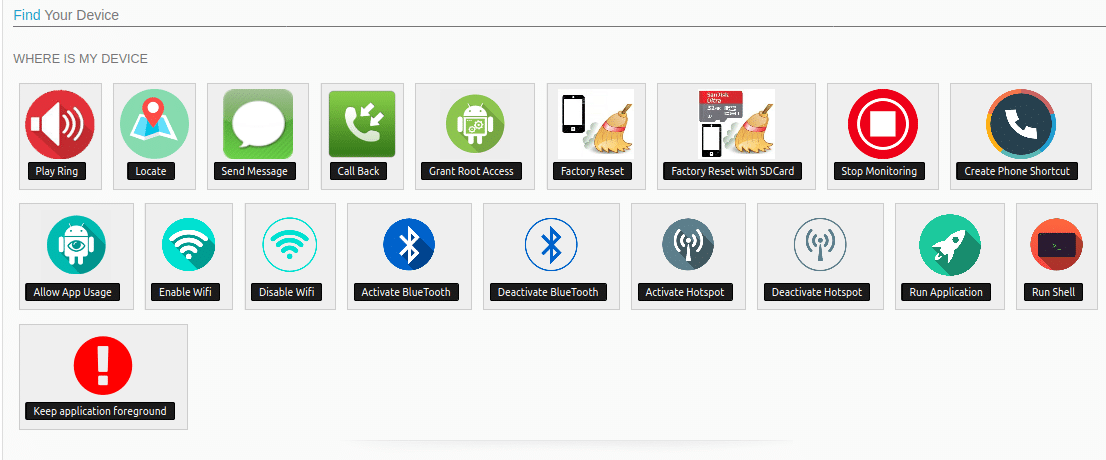
- Activate/Deactivate Bluetooth:TiSPY let’s you Activate and deactivate bluetooth in phone to the remote command.
- Activate/Deactivate WiFi: You can remotely enable and disable wifi in your target phone..
- Grant Root Access: You can give grant root access to your target phone from TiSPY dashboard.
- Activate/Deactivate Hotspot:Activate and deactivate hotspot in phone to the remote command.
- Run Shell: The Run Shell command is used to open a particular application on your target device, as if you want to open the “Whatsapp” application on your target device, then you can type there. Com.whatsappit will open the WhatsApp screen on your target device.
- Keep application Foreground: Google introduced a feature that allowed apps to display on top of other apps. This feature to be able to essentially run on-screen at the same time as other foreground applications.
