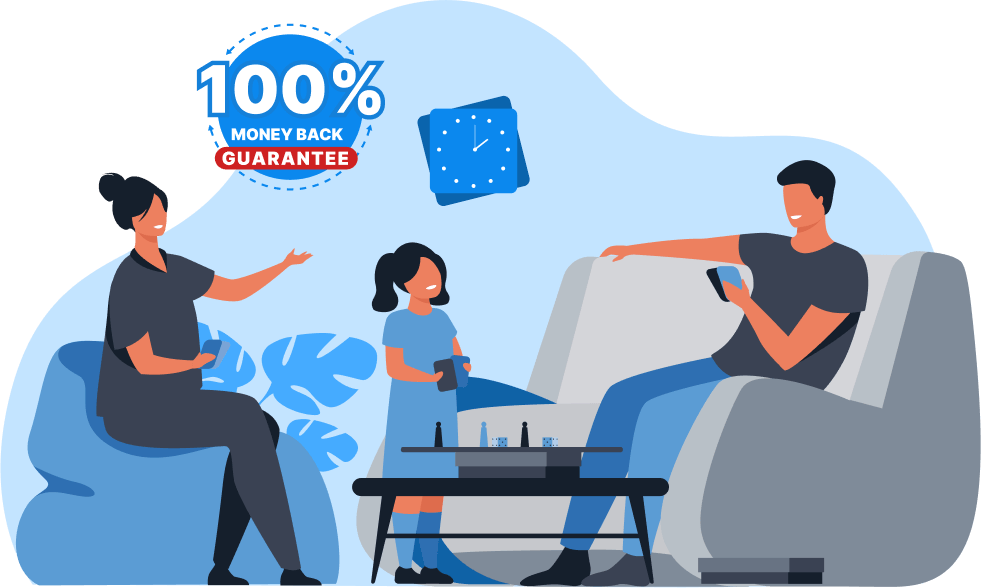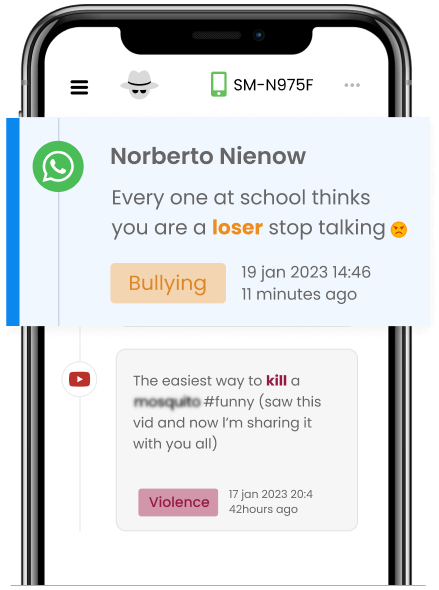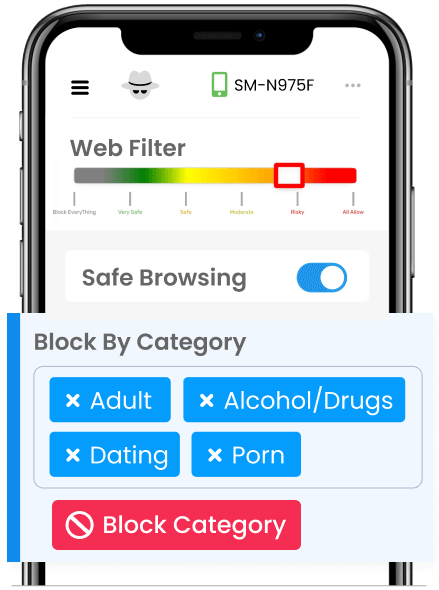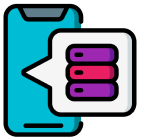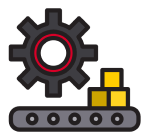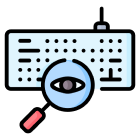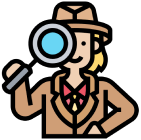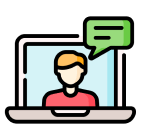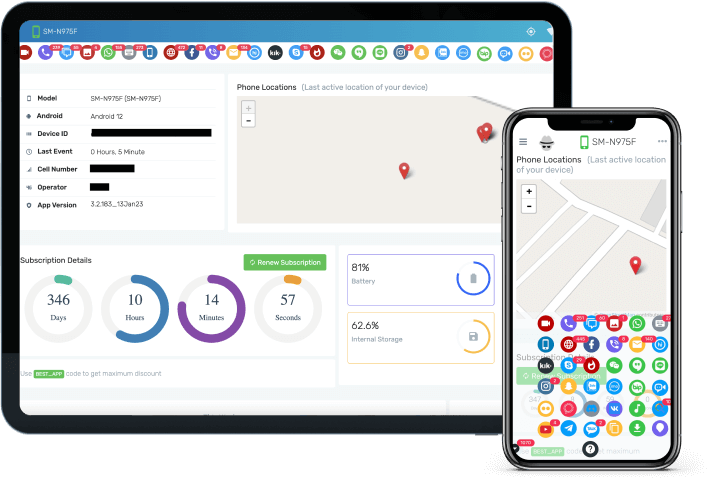Monitor WhatsApp, Facebook and 30 others Social Media app. Chat, Photos, Call details and Screen recording.
With TiSPY Parent Can
More Features
Reviews
Over 1000+ satisfied users say about us
Pricing
Standard
Get most advance monitoring tool with excited features!
Premium
Get most advance monitoring tool with excited features!
Advanced
Get most advance monitoring tool with excited features!
Create a new account
FAQ
if any questions left
Sorry, remotely it is not possible. The app must be manually installed and uninstalled on the target device, so please make sure you have physical access to the device. You can deactivate the client application with send command “Stop Monitoring” from the TiSPY panel’s Remote command page.
Of course! TiSPY won’t interfere with most other parenting apps, and most other apps won’t interfere with TiSPY.
Unauthorization error means you are entering the wrong email ID or Password while registering the client.
Email id is used for verification purposes. Email address is highly secure and mostly unchangeable. So we do not allow changing the email address.
Many times customers do not have other alternatives than changing of email address, Only, in that case, we allow them to change their email addresses with the below steps.
(1) Release your current account with the TiSPY service. (need to send a release email request from registered email id).
(2) Uninstall TiSPY client from the device.
(3) Install TiSPY client again in the monitoring device
(4) Now create a new account from the client and this time use a different email id during registration.
(5) Do the verification process again on the new email id.
You have to terminate your current account first and then need to reinstall the TiSPY client in the device.
TiSPY supports all android phones and tablets, you can use our one day trial and give it a try.
There is a setting in Huawei phones that allows you to add applications as protected and keep Your target phone accessibility enable.
(1) Security ==> Permission manager ==> App Permissions Manager” to manage permissions for any apps.
(2) Settings (Battery Manager > Protected Apps). This allows elected apps to keep running.